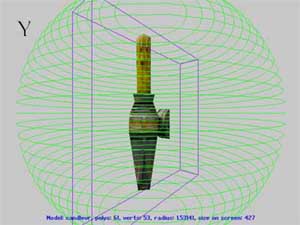Using View.exe to view objects bySchwaaView.exe is a useful tool to view objects in Thief's .bin format. It gives you options to check out the properties of most Thief objects like textures, rotations and polycount.

To use View.exe |
 you need to place it in a folder along
with a shortcut to the DOS Command Prompt you need to place it in a folder along
with a shortcut to the DOS Command Prompt 
You'll also need to place the object .bin file and it's textures in the same folder. Sometimes artists will use Thief textures but not include them in the zip file, if so View will ask you to browse for them. Just pull them out of the Thief/Res/Obj zip and place them in the same folder. With Windows XP, CMD can be found in the Windows folder, make a shortcut and place the shortcut in the folder you are going to use. I believe in Windows ME you can create a shortcut from the start menu CMD.
Using View.exe is very simple, double click the CMD shortcut and it should show the path to the folder,
type view objname.bin and the View Window will pop-up with the object in it.
|

|
Here are a few pics showing what the keybinds will do.
|

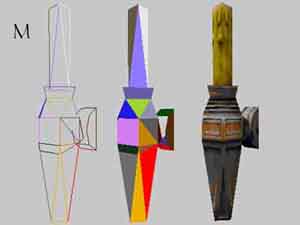
| ||||