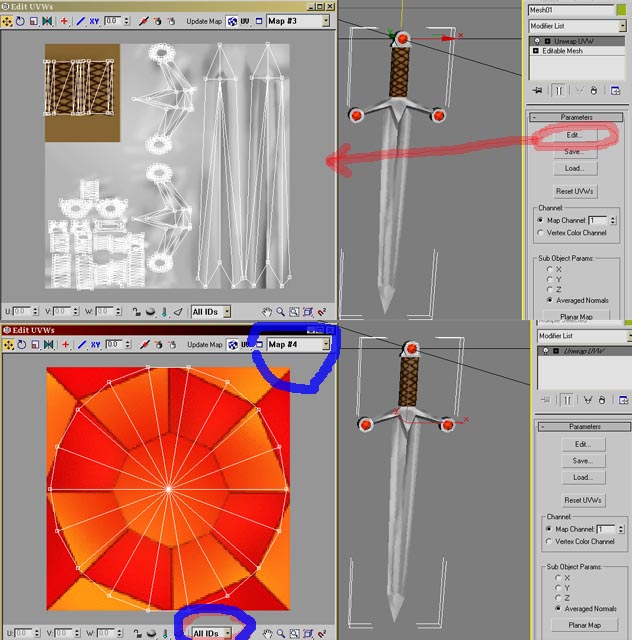Using Unwrap UVW in 3D Studio Max.J.Knez (Schwaa)
To use this utility, select an editable mesh that is already UVW mapped. From the modifier list
select Unwrap UVW. Hit the Edit... (Red arrow) button and a pop-up window with a texture and an unwrapped mesh will appear.
You have two choices for editing. One is to grab vertices and move them around using the toolbar in the Unwrap UVW menu.
The other is to click on Unwrap UVW in the modifier list. Unwrap UVW will turn yellow, now you can click on selected faces on your mesh.
The vertices that make up these faces will appear red in the pop-up window and you can drag the selected faces
around the texture.
|